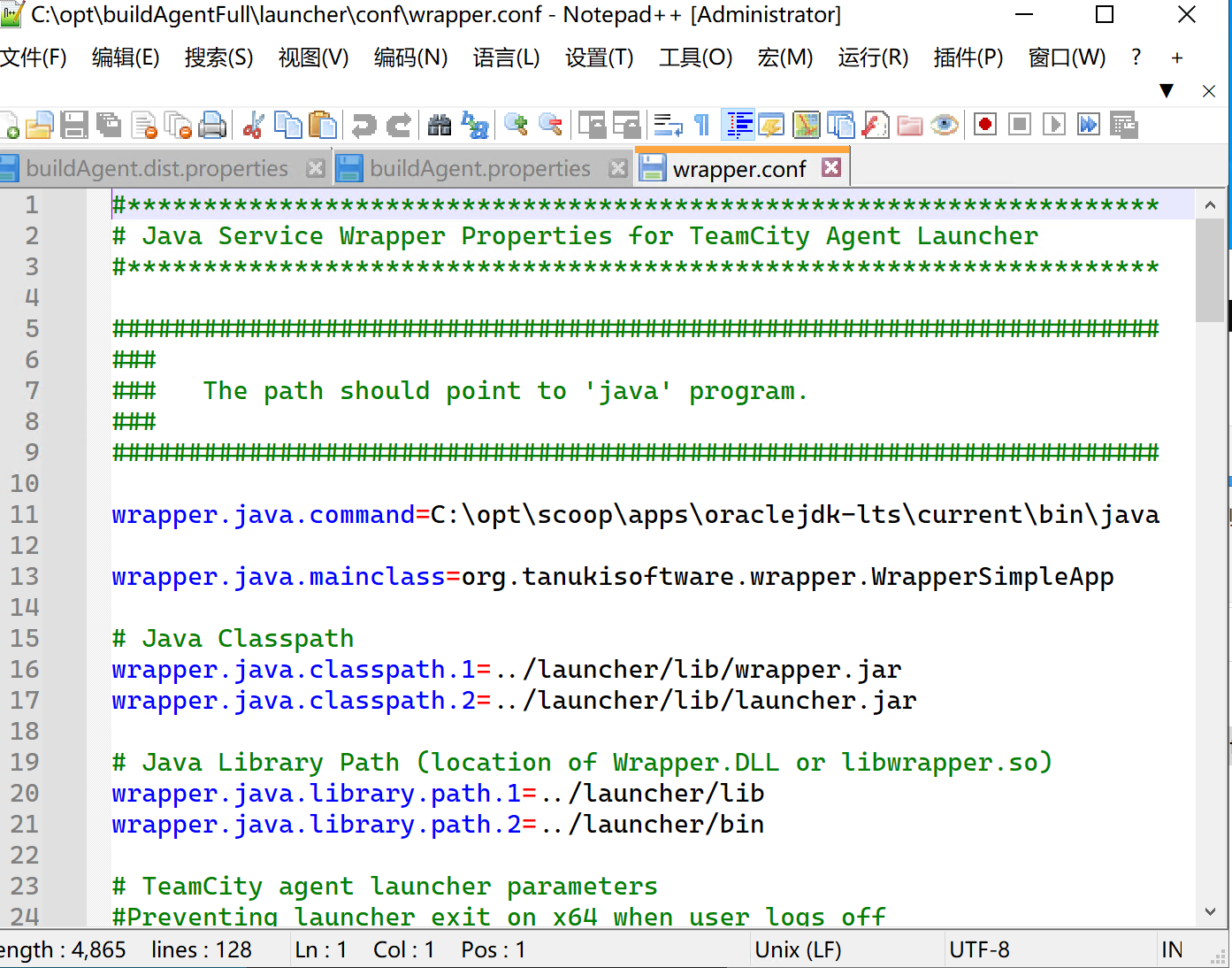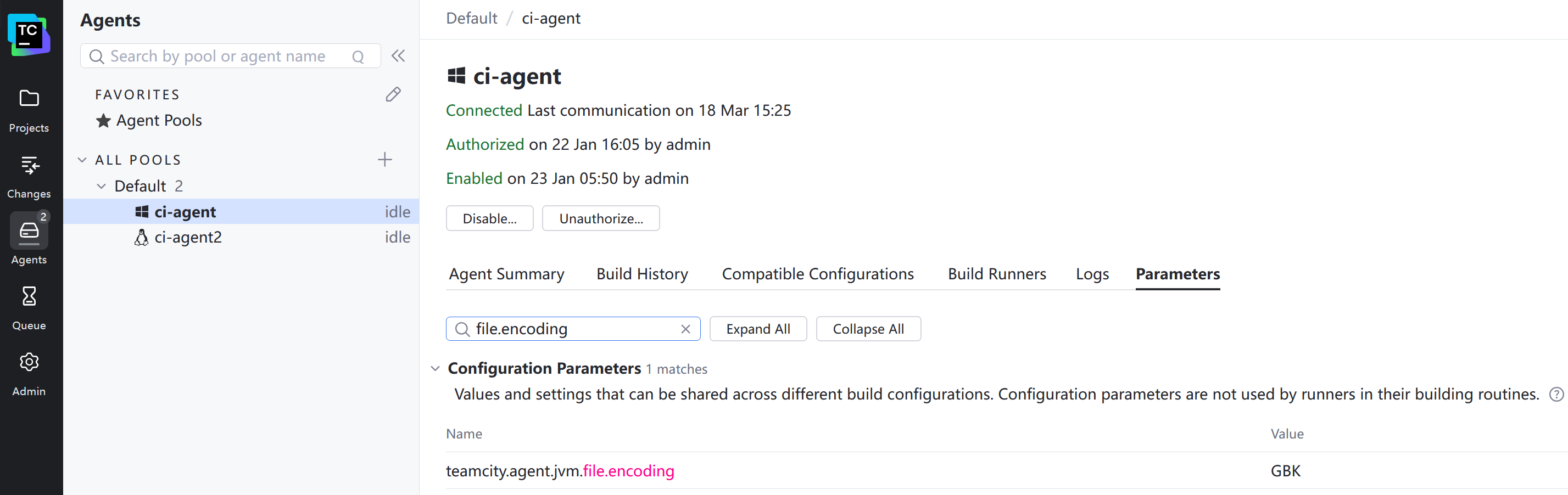TeamCity
Windows下代理安装
配置文件
/conf/buildAgent.dist.properties文件复制一份,重命名为buildAgent.properties。填写配置项
/bin/agent.bat start启动,无报错则可在Teamcity Server看到此agent。
服务
正常启动成功后,使用批处理安装为服务,以供开机启动。
如果启动服务报错Unable to execute Java command. 系统找不到指定的文件。 (0x2),修改配置文件C:\opt\buildAgentFull\launcher\conf\wrapper.conf中的启动命令:java改为实际的java路径。
Linux 下自动启动代理
创建 systemd 服务
/etc/systemd/system/teamcity-agent.service
[Unit]
Description=TeamCity Build Agent
After=network.target
[Service]
Type=oneshot
User=root
Group=root
ExecStart=/mnt/disk1/appdata/teamcity-agent/buildAgentFull/bin/agent.sh start
ExecStop=-/mnt/disk1/appdata/teamcity-agent/buildAgentFull/bin/agent.sh stop kill
# Support agent upgrade as the main process starts a child and exits then
RemainAfterExit=yes
# Support agent upgrade as the main process gets SIGTERM during upgrade and that maps to exit code 143
SuccessExitStatus=0 143
#CapabilityBoundingSet=CAP_NET_BIND_SERVICE
#AmbientCapabilities=CAP_NET_BIND_SERVICE
#NoNewPrivileges=true
[Install]
WantedBy=default.target
启用、启动服务
SELinux 放行
sudo grep avc /var/log/audit/audit.log | audit2allow -M teamcity_agent
sudo semodule -i teamcity_agent.pp
Agent 显示中文乱码
配置文件在 BuideAgent 的安装路径下的 conf/buildAgent.properties,行尾回车,添加如下配置:
修改完成需要重启服务,成功后再Web界面能查询到。